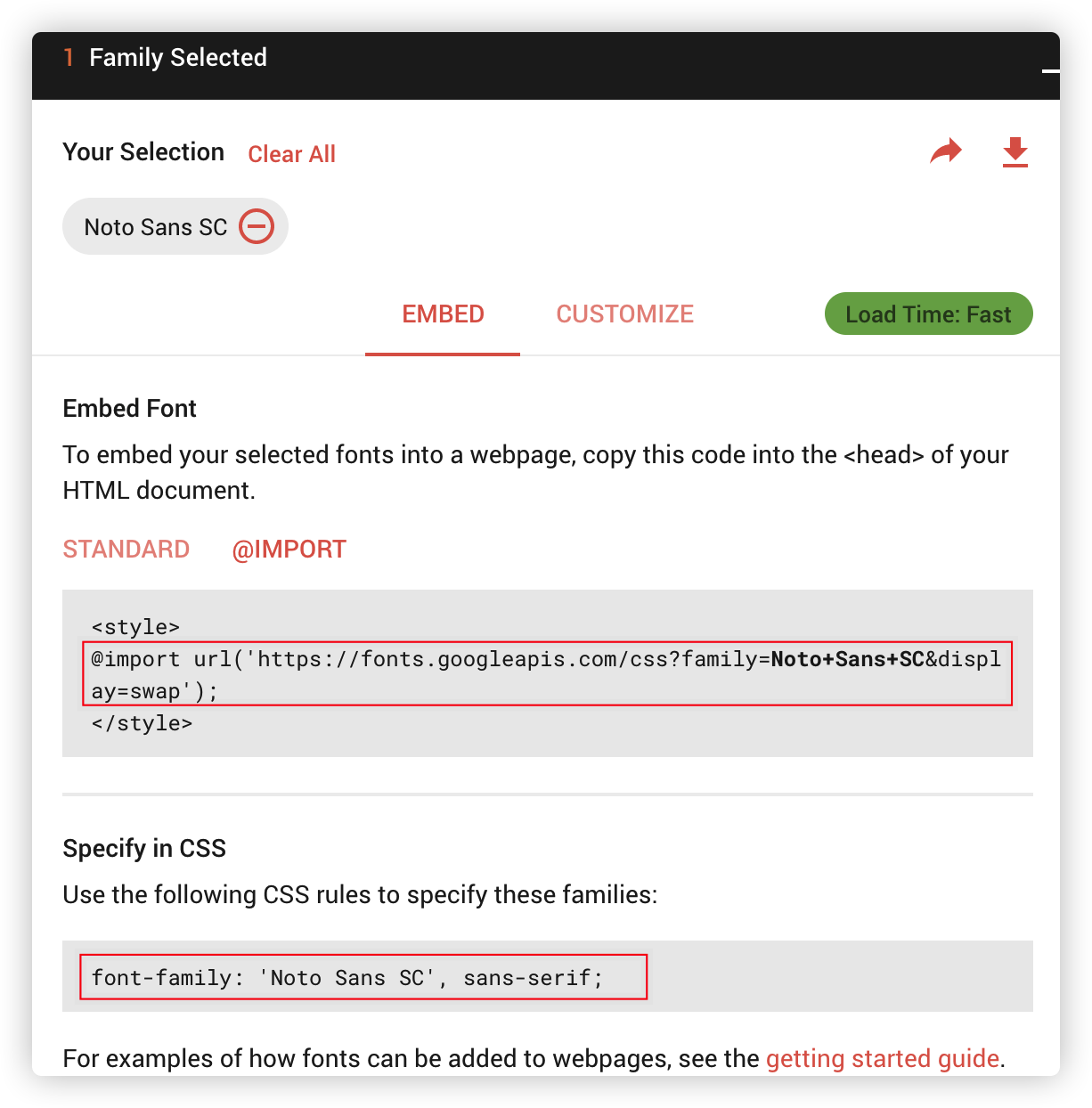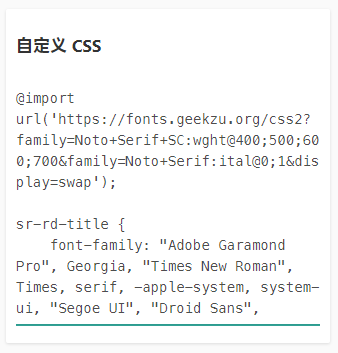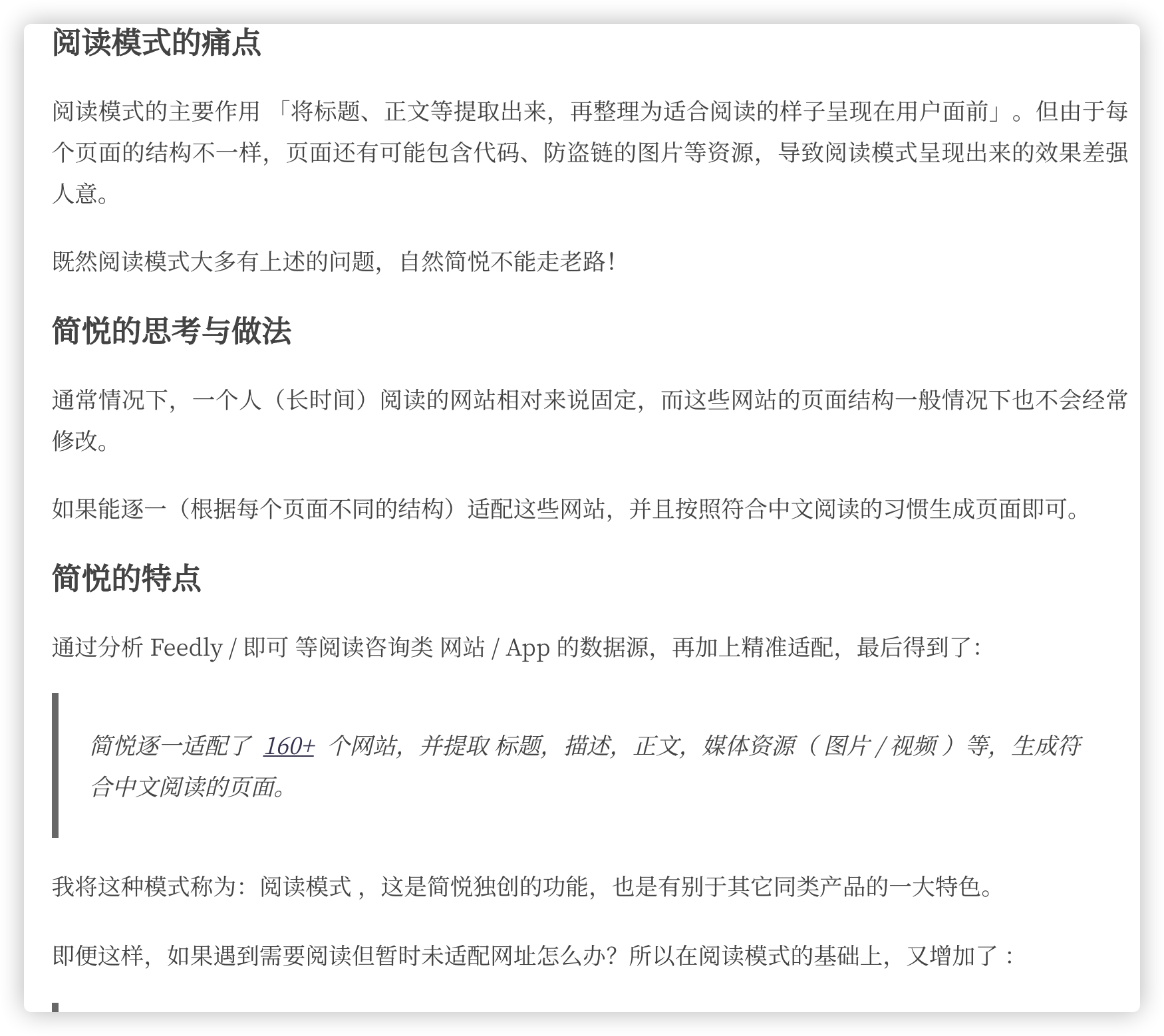选择字体
登录 https://fonts.google.com/ 获取字体后,复制对应的 @import font-family 内容,注意右侧切换到 @import
切换字体
简悦 → 选项页 → 高级设定 → 自定义样式 → (打开后,滚动条拉到最下放)→ 自定义 CSS 加入上面红框中的内容,并 点击保存 如下:
@import url('https://fonts.geekzu.org/css2?family=Noto+Serif+SC:wght@400;500;600;700&family=Noto+Serif:ital@0;1&display=swap');
sr-rd-title {
font-family: "Adobe Garamond Pro", Georgia, "Times New Roman", Times, serif, -apple-system, system-ui, "Segoe UI", "Droid Sans", "Helvetica Neue", "PingFang SC", "Hiragino Sans GB", "Droid Sans Fallback", "Microsoft YaHei", sans-serif, sans-serif;
}
sr-rd-content *, sr-rd-content p, sr-rd-content div {
color: #333;
font-size: 1.9rem;
line-height: 1.8;
font-weight: 400;
font-family: 'Noto Serif', 'Noto Serif SC', serif!important;
}注意:
- 后面必须要加上
!important,另外具体的规则请看font-family的规则,就不再这里复述。 - 将源地址://fonts.googleapis.com,替换为://fonts.geekzu.org(https://cdn.geekzu.org/cached.html)
下图是应用了 思源宋体 后的效果
本博客所有文章除特别声明外,均采用 CC BY-SA 4.0 协议 ,转载请注明出处!